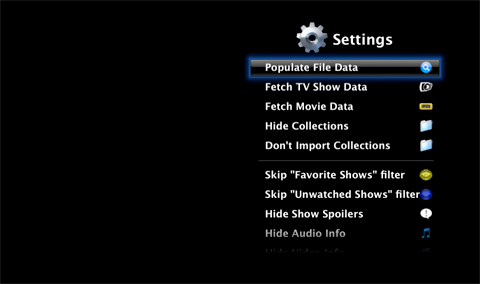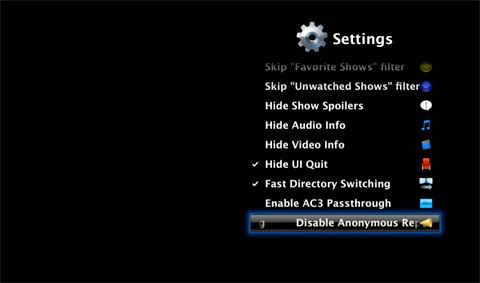|
Sapphire Browser Feed your addiction – Your AppleTV & Mac just got better. |
-
Settings
Sapphire has a collection of settings to customize your experience.
- Populate File Data tells Sapphire to examine all files, and remember the file size, length and other information that can be gathered from the file itself.
- Fetch TV Show Data tells Sapphire that for every TV episode, gather more information about this episode from the internet
- Fetch Movie Data tells Sapphire that for every Movie, gather more information from the internet
- Hide Collections allows to user to specify which disks should be hidden from Sapphire’s main menu
- Don’t Import Collections allows to user to specify which disks should be skipped when importing meta data
- Delete Collections tells Sapphire to forget everything it knows about some collections. In the list, check the collections you wish to delete, then hit the menu button. Collections which are disks will still remain as collections, only the data Sapphire knows about files within will be deleted.
- Skip “Favorite Shows” Filter tells Sapphire that when changing filter settings, skip over the favorite shows filter
- Skip “Unwatched Shows” Filter tells Sapphire that when changing filter settings, skip over the unwatched shows filter
- Hide Show Spoilers tells Sapphire to disable the display of the show’s synopsis
- Hide Audio Info tells Sapphire to disable the display of audio codec and sample rate information
- Hide Video Info tells Sapphire to disable the display of video codec, resolution, and color depth information.
- Hide Poster Chooser tells Sapphire to not display the poster selection chooser but rather pick the first available poster
- Hide UI Quit tells Sapphire to hide the main menu element forcing frontrow to quit
- Fast Directory Switching tells Sapphire that when using a filter, use the cached data to setup directories rather than scanning the directories themselves for new files
- Enable AC3 Passthrough tells Sapphire that you have an AC3 decoder and to enable passthrough of the full audio information to the decoder. This is how you get 5.1 output
- Use Directory Lookup tells Sapphire to use directory names to identify a file rather than the filename
- Auto-Select Movies/Shows tells Sapphire to not prompt for the name of a movie or TV show but rather pick the first item in the list each time. This is useful for first-time imports when it’s correct most of the time.
- Disable Anonymous Reporting tells Sapphire to not reports anonymous information on how you use it. Anonymous reporting enables us to improve the plugin for future use.