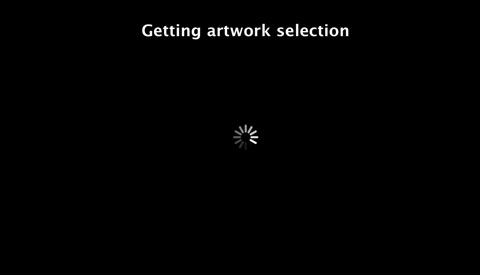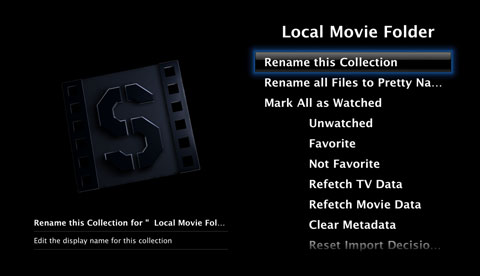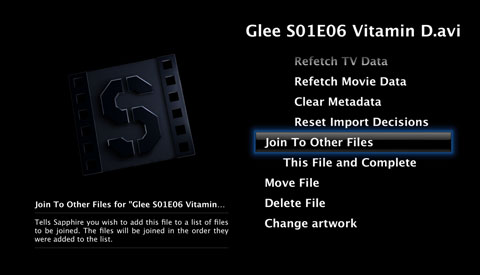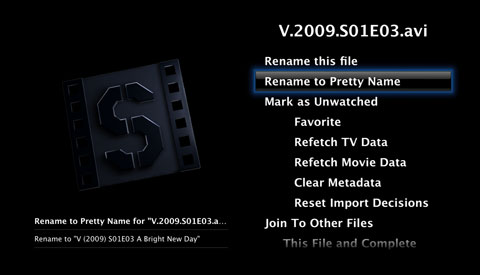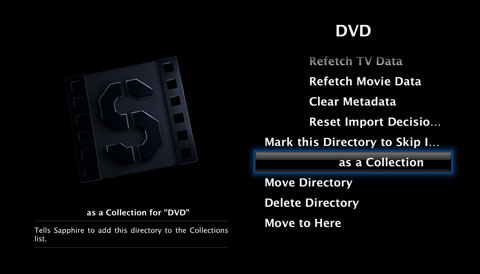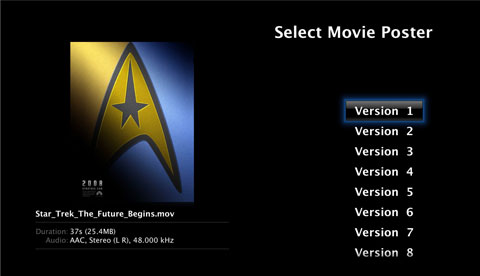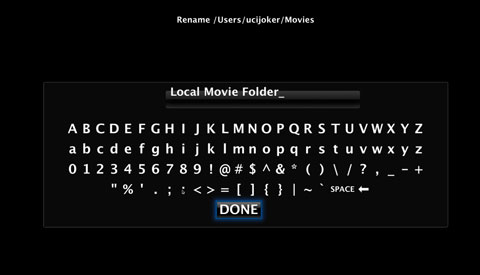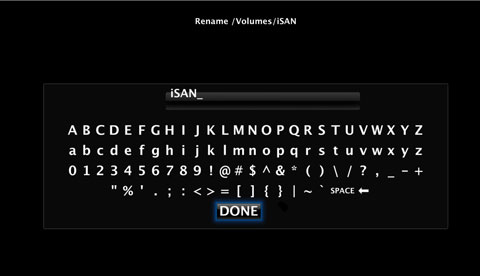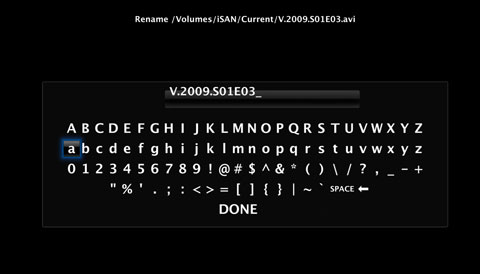|
Sapphire Browser Feed your addiction – Your AppleTV & Mac just got better. |
-
Cover Art Chooser For TV Shows
Posted on November 22nd, 2009 No comments(Leopard Only) If TVRage doesn’t have cover art for a given episode, or you just don’t like the one you got; there’s a feature for that! Sapphire will generate ten screen captures for you to choose from, if you don’t like any of those ten, use the refresh and try again.
-
Cover Art Chooser Wait
Posted on November 22nd, 2009 No commentsIt’s a spinnin’ because it’s a workin’ (Leopard Only)
-
Mark Menu – Collections
Posted on November 22nd, 2009 No commentsWhen accessing the “Mark Menu” for a collection – Additional options will be available such as customizing the collection name by using “Rename this Collection”.
-
Mark Menu – Files (2)
Posted on November 22nd, 2009 No commentsFurther information about each option can be found in the tool-tips when you select the option in question.
-
Mark Menu – Files (1)
Posted on November 22nd, 2009 No commentsThe “Mark Menu” has been updated and reorganized. There are several new file features. See the tool-tips provided in the menu for further information on what each option does.
-
Mark Menu – Directory
Posted on November 22nd, 2009 No commentsYou can now use the “Mark Menu” to add non-virtual directories as collections.
-
Poster Chooser
Posted on November 22nd, 2009 No commentsThe Movie Poster Chooser has been updated to display further information about the current movie you are selecting a poster for.
-
Rename Collection (2)
Posted on November 22nd, 2009 No comments -
Rename Collection (1)
Posted on November 22nd, 2009 No commentsWhen selecting “Rename This Collection” on the “Mark Menu” you can customize the display name of the collection on Sapphire’s main menu.
-
Rename File
Posted on November 22nd, 2009 No commentsFrom the “Mark Menu” you can now change a file’s name; assuming your ATV / Leopard User has write access to the file in question.